
Surelock – Bank Screen Sharing Scams
Very sound advice from NatWest.
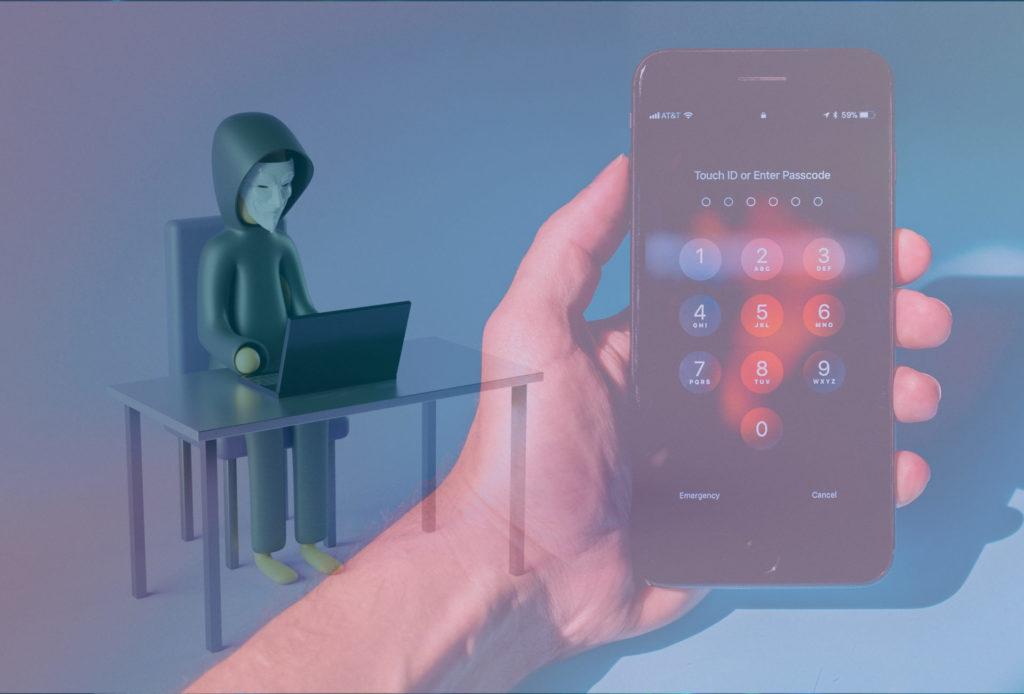
What is a screen share scam?
Screen sharing scams, also known as remote access fraud, is when a criminal persuades you to download screen sharing or remote access software which is then used to steal sensitive information, access accounts, even transfer your funds.
Increasingly, criminals often pretend to be calling from your bank, recognised companies, or an investment firm. Callers are so convincing that they’ll coerce victims to install legitimate screen sharing or remote access software.
When it comes to screen sharing, there are two slightly different meanings to the phrase – Screen sharing, and remote access:
Screen sharing involves a legitimate program like Zoom, Microsoft Teams, and allows users to share their screen with other people. Criminals often manipulate victims so they can see their device screen, and observe sensitive/private information, such as logging into a bank account, or displaying their login details/password for an online store.
Remote access software is legitimate programs such as AnyDesk, TeamViewer or LogMeIn. The software is commonly used by IT technicians to fix equipment remotely, rather than in person. Remote access screen sharing gives a stranger full control of your computer, laptop, or phone, and if a criminal gains access to your device, they may be able to see your files, data, and accounts.

How to avoid it
Remember, the scam can only take place if you download the software and allow strangers access to your screen or device – Neither your bank nor investment companies have a valid reason for needing remote access to your device.
The only time you may want to share your screen is with people you know and trust, or tech support which you have requested specifically. There is no valid reason for a person to contact you and ask to view your screen.
Do not share your passwords and banking details with anybody. This includes typing online banking details in while you are screen sharing.
Don’t feel pressured to share your screen or to grant remote access to your computer. Criminals are experts in building trust and convincing victims to feel safe. If you are being rushed to make a decision, this is a red flag, and you should end the call immediately.
Actions you can take
Remain vigilant when receiving unsolicited calls, never disclose details of PINs, passwords, or online banking codes in any circumstances.
If you are thinking about making an investment, please see our guidance on investment scams.
If you’ve received a suspicious call and are worried you’ve given away personal information, it’s important that you contact the bank, so that they can investigate and help you as quickly as possible.
If you’ve shared your screen or allowed someone access your device, you should:
Disconnect your device from the internet and inform your IT department.
If you’ve been asked to click on a link, or install screen sharing software, run a scan with your antivirus software to check your device for any malicious software.
Change your passwords for all sites/apps that hold your payment details. We’d also recommend changing your passwords for your email accounts.
If you need help CALL US NOW – 0333 6000 300 or EMAIL –[email protected] even if it is only for advice, we are happy to chat.
